


Back
Mutual Fund Tableau Dashboard
Experience the power of data-driven investing through this Tableau dashboard and EDA findings. Simplify mutual fund analysis with interactive tools for sorting, filtering, and risk assessment, providing an educational overview of mutual funds.
Link to the GitHub repository
Link to the GitHub repository
Category
Data Analytics
Timeline
Sep 2023



Mutual Fund Insights
A comprehensive analysis of mutual fund data through both data visualization and exploratory data analysis (EDA) aims to provide valuable insights for investors in the mutual fund industry. It represents a fusion of meticulous data cleaning and transformation, interactive data visualization using Tableau, and insightful EDA findings. This project is a testament to my data analysis and visualization skills, showcasing how I transformed raw data into actionable information using Tableau.
Click here to View the reactive Tableau dashboard !
Click here to View the EDA findings !
Interactive Tableau Dashboard:
Sorting and Filtering:
Using Tableau, I created an interactive dashboard that allows users to sort and filter mutual funds based on various parameters such as scheme_name, expense_ratio, fund_age_yr, and more.
Category and Subcategory Selection:
Users can explore mutual funds by category, including Hybrid, Equity, Debt, Solution Oriented, and Other. Additionally, subcategories like Thematic Mutual Funds, Sectoral Funds, Large & Mid Cap Funds, Aggressive Hybrid Mutual Funds, and many more are available for refined analysis.
Visual Insights:
The dashboard features interactive visualizations, including charts and graphs, to help users gain a deep understanding of mutual fund performance metrics, historical trends, and meaningful comparisons.
Risk Assessment:
Users can assess the risk associated with mutual funds through metrics such as sortino, alpha, sd, beta, sharpe, and risk_level.
Data Exploration:
Whether you are a novice or an experienced investor, the user-friendly design of the dashboard ensures easy navigation and exploration of mutual fund data.
Data Preparation and Cleaning:
Data Source:
I began by acquiring a dataset containing mutual fund information, including parameters such as scheme_name, min_sip, min_lumpsum, expense_ratio, fund_size_cr, and more.
Data Cleaning:
To ensure data accuracy, I meticulously cleaned and formatted the dataset, removing errors and inconsistencies. This step was crucial to produce reliable insights.
ETL Process:
Data Transformation:
I performed Extract, Transform, Load (ETL) operations to transform the data into a usable format. This involved structuring the data and ensuring it was ready for analysis.
Data Enrichment:
I enriched the dataset with relevant information, including fund categories and subcategories, enabling better categorization and analysis.
Results from Data Exploration:
The EDA findings helps me in enhance my understanding of the variables and their inter-relationships. Utilizing these insights gained, I strategically integrated sorting and filtering functions into the Tableau dashboard, elevating its interactivity and productivity, ensuring a more effective dashboard.
Key EDA Findings:
Top 10 Fund Managers by 5-Year Returns: Identified the top 10 fund managers based on the average 5-year returns of their managed funds.
Top 5 Fund Managers in Each Category by Average 5-Year Returns: Listed the top 5 fund managers in each category (Equity, Debt, Hybrid) based on the average 5-year returns of their funds.
Top 10 Fund Managers by Number of Schemes: Determined the top 10 fund managers with the highest number of mutual fund schemes under their management.
Top 10 Fund Managers by Oldest Schemes: Identified the top 10 fund managers whose schemes had been active for the longest duration.
Top 10 Fund Managers with the Highest Assets Under Management (AUM): Ranked the top 10 fund managers based on the total assets under management across their schemes.
SIP and Lump Sum Investment Requirements by Category: Analyzed and compared the minimum SIP and lump sum investment requirements across different fund categories.
Expense Ratio Variation Across Different Fund Size Groups and Categories: Examined how the expense ratio varied across different fund size groups and categories.
Fund Size Distribution: Explored the distribution of fund sizes within the dataset.
Analysis on Fund Age: Analyzed the distribution of fund ages to understand the landscape of mutual funds in the dataset.
Analysis on Risk Level: Examined the distribution of mutual funds based on their risk levels.
How to Use the Dashboard Effectively
To effectively utilize the Tableau dashboard for mutual fund analysis, follow these steps:
Select the Number of Funds (Top):
Use the slider or input field to specify the number of mutual funds you want to compare. You can choose a range from 5 to 100 mutual funds for analysis. This selection helps you narrow down the list of funds for detailed comparison.
Choose the Fund Category:
Select the broad category of mutual funds you want to analyze. Categories include Equity, Debt, Hybrid, Solution Oriented, and others. This choice will filter the funds within your selected category.
Specify the Subcategory:
Further refine your analysis by choosing a subcategory within the broader fund category. For example, you can select subcategories like ELSS Mutual Funds, Equity Savings Mutual Funds, Fixed Maturity Plans, and more. This will help you focus on a specific type of fund.
View the Mutual Fund Analysis Table:
Once you've specified the number of top funds, the category, and, if applicable, the subcategory, the dashboard will generate a comprehensive mutual fund analysis table. This table will display individual mutual funds as rows and various parameters as columns, including Fund Size (in crores), Rating, Minimum SIP (Systematic Investment Plan), Minimum Lumpsum, 1-Year, 3-Year, and 5-Year Returns, Alpha, Beta, Sharpe Ratio, Sortino Ratio, Standard Deviation (SD), Expense Ratio, and Fund Age.
You can sort each column in ascending or descending order to compare and analyze the funds based on your preferred criteria. For example, you can sort by 5-Year Returns to identify funds with the best long-term performance, or sort by Expense Ratio to find funds with lower expenses.
Explore the 3-Year Fund Returns Table:
This table shows all the mutual funds in your selected subcategory and provides their 3-year return percentages.
The background is a heat map that helps you quickly identify trends and variations in returns.
Compare ROI for Selected Funds:
The dashboard also offers a bar graph that compares the Return on Investment (ROI) for the selected number of top funds in your chosen subcategory.
The graph displays 1-Year, 3-Year, and 5-Year returns for an easy visual comparison of fund performance.
By following these steps, you can make data-driven investment decisions and gain valuable insights into the mutual fund industry.
Disclaimer:
It's important to note that mutual fund investments are subject to market risks, and their values may fluctuate. This project is intended for educational purposes only and does not constitute financial advice or a recommendation to invest in any specific mutual fund.
The "Mutual Fund Insights" project in my portfolio demonstrates my ability to handle and analyze complex financial datasets, perform data cleaning and transformation, and create interactive visualizations for informed decision-making in the world of mutual fund investments.
Mutual Fund Insights
A comprehensive analysis of mutual fund data through both data visualization and exploratory data analysis (EDA) aims to provide valuable insights for investors in the mutual fund industry. It represents a fusion of meticulous data cleaning and transformation, interactive data visualization using Tableau, and insightful EDA findings. This project is a testament to my data analysis and visualization skills, showcasing how I transformed raw data into actionable information using Tableau.
Click here to View the reactive Tableau dashboard !
Click here to View the EDA findings !
Interactive Tableau Dashboard:
Sorting and Filtering:
Using Tableau, I created an interactive dashboard that allows users to sort and filter mutual funds based on various parameters such as scheme_name, expense_ratio, fund_age_yr, and more.
Category and Subcategory Selection:
Users can explore mutual funds by category, including Hybrid, Equity, Debt, Solution Oriented, and Other. Additionally, subcategories like Thematic Mutual Funds, Sectoral Funds, Large & Mid Cap Funds, Aggressive Hybrid Mutual Funds, and many more are available for refined analysis.
Visual Insights:
The dashboard features interactive visualizations, including charts and graphs, to help users gain a deep understanding of mutual fund performance metrics, historical trends, and meaningful comparisons.
Risk Assessment:
Users can assess the risk associated with mutual funds through metrics such as sortino, alpha, sd, beta, sharpe, and risk_level.
Data Exploration:
Whether you are a novice or an experienced investor, the user-friendly design of the dashboard ensures easy navigation and exploration of mutual fund data.
Data Preparation and Cleaning:
Data Source:
I began by acquiring a dataset containing mutual fund information, including parameters such as scheme_name, min_sip, min_lumpsum, expense_ratio, fund_size_cr, and more.
Data Cleaning:
To ensure data accuracy, I meticulously cleaned and formatted the dataset, removing errors and inconsistencies. This step was crucial to produce reliable insights.
ETL Process:
Data Transformation:
I performed Extract, Transform, Load (ETL) operations to transform the data into a usable format. This involved structuring the data and ensuring it was ready for analysis.
Data Enrichment:
I enriched the dataset with relevant information, including fund categories and subcategories, enabling better categorization and analysis.
Results from Data Exploration:
The EDA findings helps me in enhance my understanding of the variables and their inter-relationships. Utilizing these insights gained, I strategically integrated sorting and filtering functions into the Tableau dashboard, elevating its interactivity and productivity, ensuring a more effective dashboard.
Key EDA Findings:
Top 10 Fund Managers by 5-Year Returns: Identified the top 10 fund managers based on the average 5-year returns of their managed funds.
Top 5 Fund Managers in Each Category by Average 5-Year Returns: Listed the top 5 fund managers in each category (Equity, Debt, Hybrid) based on the average 5-year returns of their funds.
Top 10 Fund Managers by Number of Schemes: Determined the top 10 fund managers with the highest number of mutual fund schemes under their management.
Top 10 Fund Managers by Oldest Schemes: Identified the top 10 fund managers whose schemes had been active for the longest duration.
Top 10 Fund Managers with the Highest Assets Under Management (AUM): Ranked the top 10 fund managers based on the total assets under management across their schemes.
SIP and Lump Sum Investment Requirements by Category: Analyzed and compared the minimum SIP and lump sum investment requirements across different fund categories.
Expense Ratio Variation Across Different Fund Size Groups and Categories: Examined how the expense ratio varied across different fund size groups and categories.
Fund Size Distribution: Explored the distribution of fund sizes within the dataset.
Analysis on Fund Age: Analyzed the distribution of fund ages to understand the landscape of mutual funds in the dataset.
Analysis on Risk Level: Examined the distribution of mutual funds based on their risk levels.
How to Use the Dashboard Effectively
To effectively utilize the Tableau dashboard for mutual fund analysis, follow these steps:
Select the Number of Funds (Top):
Use the slider or input field to specify the number of mutual funds you want to compare. You can choose a range from 5 to 100 mutual funds for analysis. This selection helps you narrow down the list of funds for detailed comparison.
Choose the Fund Category:
Select the broad category of mutual funds you want to analyze. Categories include Equity, Debt, Hybrid, Solution Oriented, and others. This choice will filter the funds within your selected category.
Specify the Subcategory:
Further refine your analysis by choosing a subcategory within the broader fund category. For example, you can select subcategories like ELSS Mutual Funds, Equity Savings Mutual Funds, Fixed Maturity Plans, and more. This will help you focus on a specific type of fund.
View the Mutual Fund Analysis Table:
Once you've specified the number of top funds, the category, and, if applicable, the subcategory, the dashboard will generate a comprehensive mutual fund analysis table. This table will display individual mutual funds as rows and various parameters as columns, including Fund Size (in crores), Rating, Minimum SIP (Systematic Investment Plan), Minimum Lumpsum, 1-Year, 3-Year, and 5-Year Returns, Alpha, Beta, Sharpe Ratio, Sortino Ratio, Standard Deviation (SD), Expense Ratio, and Fund Age.
You can sort each column in ascending or descending order to compare and analyze the funds based on your preferred criteria. For example, you can sort by 5-Year Returns to identify funds with the best long-term performance, or sort by Expense Ratio to find funds with lower expenses.
Explore the 3-Year Fund Returns Table:
This table shows all the mutual funds in your selected subcategory and provides their 3-year return percentages.
The background is a heat map that helps you quickly identify trends and variations in returns.
Compare ROI for Selected Funds:
The dashboard also offers a bar graph that compares the Return on Investment (ROI) for the selected number of top funds in your chosen subcategory.
The graph displays 1-Year, 3-Year, and 5-Year returns for an easy visual comparison of fund performance.
By following these steps, you can make data-driven investment decisions and gain valuable insights into the mutual fund industry.
Disclaimer:
It's important to note that mutual fund investments are subject to market risks, and their values may fluctuate. This project is intended for educational purposes only and does not constitute financial advice or a recommendation to invest in any specific mutual fund.
The "Mutual Fund Insights" project in my portfolio demonstrates my ability to handle and analyze complex financial datasets, perform data cleaning and transformation, and create interactive visualizations for informed decision-making in the world of mutual fund investments.
Mutual Fund Insights
A comprehensive analysis of mutual fund data through both data visualization and exploratory data analysis (EDA) aims to provide valuable insights for investors in the mutual fund industry. It represents a fusion of meticulous data cleaning and transformation, interactive data visualization using Tableau, and insightful EDA findings. This project is a testament to my data analysis and visualization skills, showcasing how I transformed raw data into actionable information using Tableau.
Click here to View the reactive Tableau dashboard !
Click here to View the EDA findings !
Interactive Tableau Dashboard:
Sorting and Filtering:
Using Tableau, I created an interactive dashboard that allows users to sort and filter mutual funds based on various parameters such as scheme_name, expense_ratio, fund_age_yr, and more.
Category and Subcategory Selection:
Users can explore mutual funds by category, including Hybrid, Equity, Debt, Solution Oriented, and Other. Additionally, subcategories like Thematic Mutual Funds, Sectoral Funds, Large & Mid Cap Funds, Aggressive Hybrid Mutual Funds, and many more are available for refined analysis.
Visual Insights:
The dashboard features interactive visualizations, including charts and graphs, to help users gain a deep understanding of mutual fund performance metrics, historical trends, and meaningful comparisons.
Risk Assessment:
Users can assess the risk associated with mutual funds through metrics such as sortino, alpha, sd, beta, sharpe, and risk_level.
Data Exploration:
Whether you are a novice or an experienced investor, the user-friendly design of the dashboard ensures easy navigation and exploration of mutual fund data.
Data Preparation and Cleaning:
Data Source:
I began by acquiring a dataset containing mutual fund information, including parameters such as scheme_name, min_sip, min_lumpsum, expense_ratio, fund_size_cr, and more.
Data Cleaning:
To ensure data accuracy, I meticulously cleaned and formatted the dataset, removing errors and inconsistencies. This step was crucial to produce reliable insights.
ETL Process:
Data Transformation:
I performed Extract, Transform, Load (ETL) operations to transform the data into a usable format. This involved structuring the data and ensuring it was ready for analysis.
Data Enrichment:
I enriched the dataset with relevant information, including fund categories and subcategories, enabling better categorization and analysis.
Results from Data Exploration:
The EDA findings helps me in enhance my understanding of the variables and their inter-relationships. Utilizing these insights gained, I strategically integrated sorting and filtering functions into the Tableau dashboard, elevating its interactivity and productivity, ensuring a more effective dashboard.
Key EDA Findings:
Top 10 Fund Managers by 5-Year Returns: Identified the top 10 fund managers based on the average 5-year returns of their managed funds.
Top 5 Fund Managers in Each Category by Average 5-Year Returns: Listed the top 5 fund managers in each category (Equity, Debt, Hybrid) based on the average 5-year returns of their funds.
Top 10 Fund Managers by Number of Schemes: Determined the top 10 fund managers with the highest number of mutual fund schemes under their management.
Top 10 Fund Managers by Oldest Schemes: Identified the top 10 fund managers whose schemes had been active for the longest duration.
Top 10 Fund Managers with the Highest Assets Under Management (AUM): Ranked the top 10 fund managers based on the total assets under management across their schemes.
SIP and Lump Sum Investment Requirements by Category: Analyzed and compared the minimum SIP and lump sum investment requirements across different fund categories.
Expense Ratio Variation Across Different Fund Size Groups and Categories: Examined how the expense ratio varied across different fund size groups and categories.
Fund Size Distribution: Explored the distribution of fund sizes within the dataset.
Analysis on Fund Age: Analyzed the distribution of fund ages to understand the landscape of mutual funds in the dataset.
Analysis on Risk Level: Examined the distribution of mutual funds based on their risk levels.
How to Use the Dashboard Effectively
To effectively utilize the Tableau dashboard for mutual fund analysis, follow these steps:
Select the Number of Funds (Top):
Use the slider or input field to specify the number of mutual funds you want to compare. You can choose a range from 5 to 100 mutual funds for analysis. This selection helps you narrow down the list of funds for detailed comparison.
Choose the Fund Category:
Select the broad category of mutual funds you want to analyze. Categories include Equity, Debt, Hybrid, Solution Oriented, and others. This choice will filter the funds within your selected category.
Specify the Subcategory:
Further refine your analysis by choosing a subcategory within the broader fund category. For example, you can select subcategories like ELSS Mutual Funds, Equity Savings Mutual Funds, Fixed Maturity Plans, and more. This will help you focus on a specific type of fund.
View the Mutual Fund Analysis Table:
Once you've specified the number of top funds, the category, and, if applicable, the subcategory, the dashboard will generate a comprehensive mutual fund analysis table. This table will display individual mutual funds as rows and various parameters as columns, including Fund Size (in crores), Rating, Minimum SIP (Systematic Investment Plan), Minimum Lumpsum, 1-Year, 3-Year, and 5-Year Returns, Alpha, Beta, Sharpe Ratio, Sortino Ratio, Standard Deviation (SD), Expense Ratio, and Fund Age.
You can sort each column in ascending or descending order to compare and analyze the funds based on your preferred criteria. For example, you can sort by 5-Year Returns to identify funds with the best long-term performance, or sort by Expense Ratio to find funds with lower expenses.
Explore the 3-Year Fund Returns Table:
This table shows all the mutual funds in your selected subcategory and provides their 3-year return percentages.
The background is a heat map that helps you quickly identify trends and variations in returns.
Compare ROI for Selected Funds:
The dashboard also offers a bar graph that compares the Return on Investment (ROI) for the selected number of top funds in your chosen subcategory.
The graph displays 1-Year, 3-Year, and 5-Year returns for an easy visual comparison of fund performance.
By following these steps, you can make data-driven investment decisions and gain valuable insights into the mutual fund industry.
Disclaimer:
It's important to note that mutual fund investments are subject to market risks, and their values may fluctuate. This project is intended for educational purposes only and does not constitute financial advice or a recommendation to invest in any specific mutual fund.
The "Mutual Fund Insights" project in my portfolio demonstrates my ability to handle and analyze complex financial datasets, perform data cleaning and transformation, and create interactive visualizations for informed decision-making in the world of mutual fund investments.